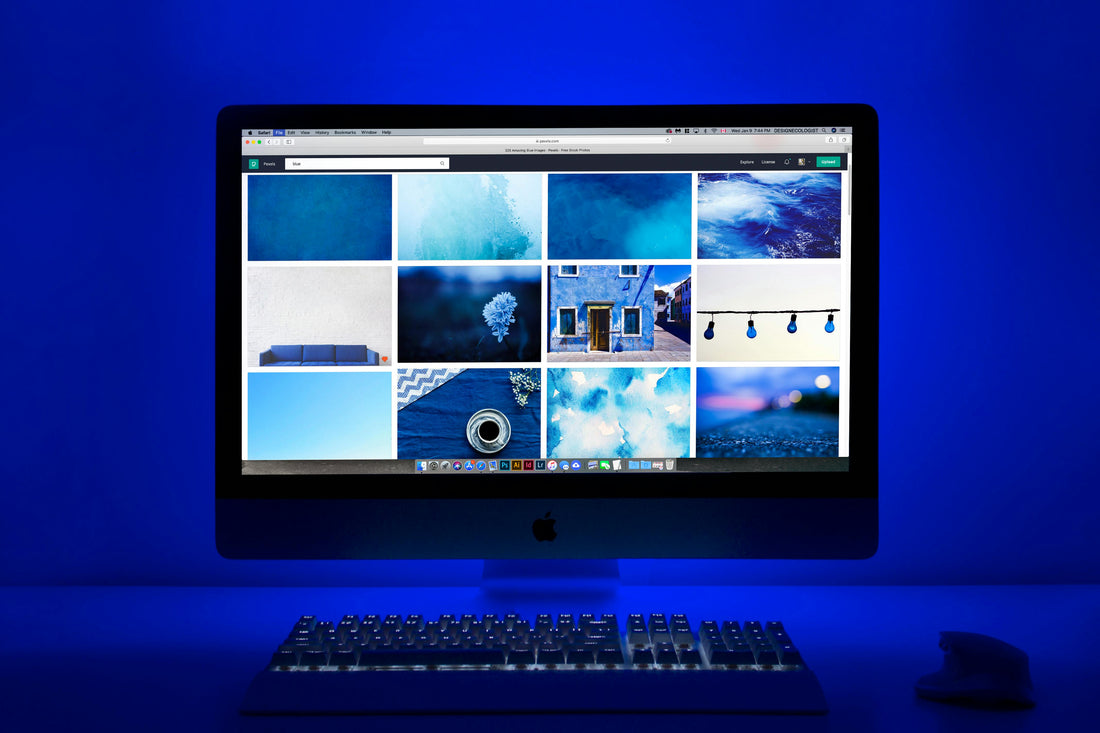
The Hidden Sleep Killer: How Blue Light Messes With Your Brain
Share
For a long time, I couldn’t figure out why I had so much trouble falling asleep. I’d get into bed, grab my phone, scroll for a while, and then finally put it down — only to find myself wide awake. My mind would be buzzing, my heart still beating a little faster than it should, and it felt impossible to just drift off.
Turns out, there’s a reason for this. And it’s not just me — most of the nation struggles with falling asleep, and blue light has a lot to do with it.
What Blue Light Actually Does to Your Brain
Blue light is a type of high-energy visible light emitted by screens — your phone, computer, tablet, TV — and even some LED lights. During the day, blue light isn’t a bad thing. In fact, sunlight contains blue light, and it helps regulate your circadian rhythm (your body’s internal clock), boosts alertness, and can improve mood.
But at night? It’s a different story.
When you’re scrolling through your phone or working on your computer before bed, the blue light from your screen tells your brain it’s still daytime. This suppresses melatonin — the hormone your body produces to make you feel sleepy — and keeps your nervous system in a kind of low-level fight-or-flight mode. Your brain doesn’t realize it’s time to wind down, so you’re left lying in bed feeling restless and alert when you should be calm and drifting off.
Why This Leads to Trouble Sleeping
When melatonin is suppressed, not only is it harder to fall asleep, but the quality of your sleep can also suffer. You might fall asleep later, wake up more during the night, or feel groggy the next day. Over time, this can mess with your mood, focus, and even your overall health.
For me, it was the constant cycle:
-
Scroll before bed.
-
Can’t sleep.
-
Wake up tired.
-
Repeat.
The Good News: There’s a Fix
You don’t have to throw out all your devices — you just have to use them smarter.
1. Turn on Night Shift (or Night Mode).
On your phone and computer, there’s a setting that shifts your screen’s colors to warmer tones at night. On Apple devices, it’s called Night Shift; on others, it might be called Night Mode or Blue Light Filter. It’ll make your screen look a little yellow at first, but trust me, you’ll get used to it — and you’ll hardly notice the difference after a few days.
2. Cut screen time before bed.
Try putting your phone away at least an hour before bedtime — two if you can manage it. Use that time to read a book, stretch, or do something relaxing that doesn’t involve a glowing rectangle in your face.
My Takeaway
Once I started using Night Shift and limiting my phone time before bed, I noticed a huge difference. My brain felt calmer, my body started to recognize it was nighttime, and falling asleep became so much easier.
If you’ve been lying in bed wondering why you’re wide awake after scrolling, it’s not just you — it’s your brain responding to the signals you’re sending it. Change the signals, and you’ll change your sleep.
